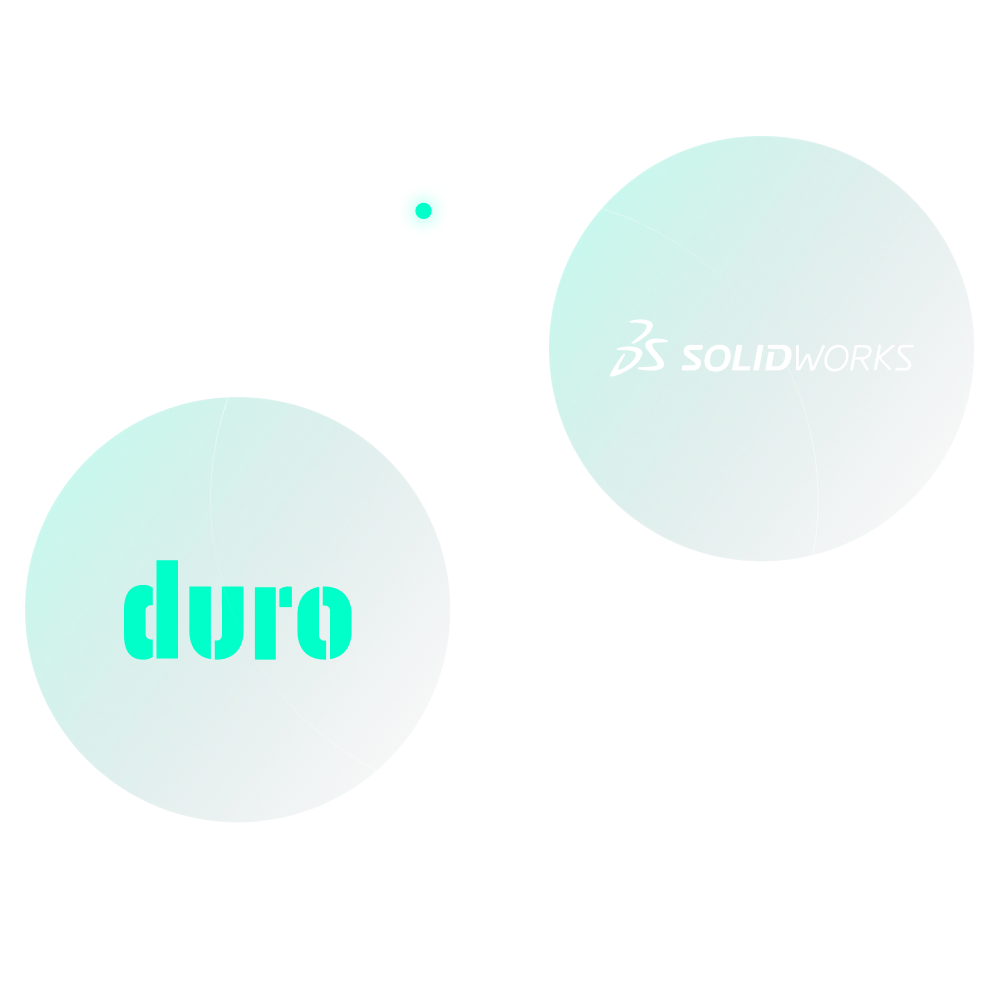First Resonance Integration
Duro x SolidWorks
The Duro SolidWorks Add-in extends the value of both SolidWorks CAD and PDM, providing an easy and convenient way for teams to utilize a PLM-based Part Numbering System, manage file metadata, and release revisions to a centralized, cloud-based platform accessible to the entire team, not just those with access to SolidWorks.
Share mechanical designs with the rest of your team.
Centralize your design files
Duro's software add-ins and downloads for SolidWorks (CAD or PDM) provides an easy way for you to sync your desktop-based SolidWorks files to a cloud-based PLM, which serves as an easily-referenceable source of truth for the entire organization. Installing SolidWorks (CAD or PDM) allows teams to publish released revisions, drawings, and production files to Duro’s centralized hub.
Manage part numbering
Assign PLM-based part numbers to parts and assemblies in SolidWorks (CAD or PDM) quickly and easily. Duro’s part numbering scheme is category-driven, allowing engineers to run parametrically-based searches and data validation checks with ease.
Accurately transfer design information
Automatically export PDF drawings and other production file formats for any number of parts and assemblies instantly when a release is generated with our SolidWorks PLM add-in. Files are then published instantly to Duro, where they can be shared with anyone.
Protect your work
Utilize Duro’s PDM One for check-in and check-out to avoid overwrites when working with multiple team members on the same project. You don’t need to learn new workflows or leave SolidWorks.