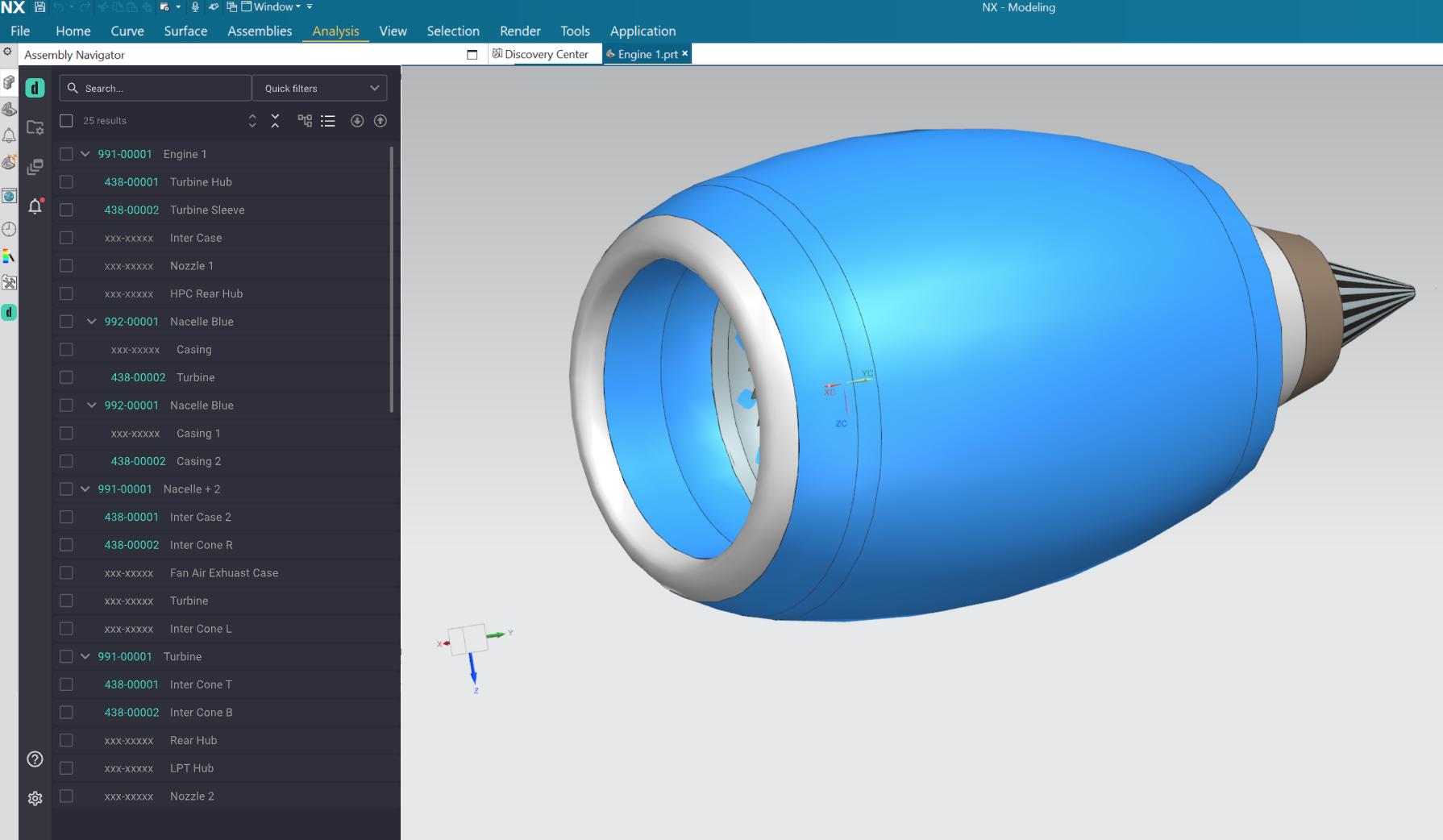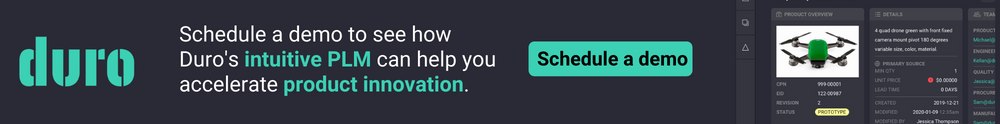TABLE OF CONTENTS
Duro’s PLM platform integrates with leading CAD tools out-of-the-box, empowering engineers to build the best tech stack for their team. Our mission is to make CAD integrations free and accessible for all users. As a result, Duro is excited to announce its latest integration between our Product Lifecycle Management (PLM) platform and Siemens NX mechanical CAD.
We’ve completely redesigned engineering workflows, making releasing files between NX CAD and Duro PLM effortless. Our new NX Add-in lets you manage your part numbers in Duro, update product status, release files, and quickly find parts and assemblies.
Aerospace and defense, robotics, industrial automation, and energy management companies can now integrate with the PLM tool of their choice rather than buying everything from one vendor.
All Duro PLM users can install and configure the add-in in minutes. No more waiting six months to get the integration up and running. Learn more about why we built the integration and which features are included.
The days of lengthy, complex CAD-PLM integrations are over
Integrating CAD to PLM has historically been a lengthy process. Mechanical engineers often feel frustrated as they can’t get the two systems up and running quickly. It’s not unheard of for it to take six months to set up an integration between PLM and NX, and the process can involve costly consulting projects. Additionally, engineers can feel trapped with their current systems because of the investment getting the tools up and running. They don’t want to go through that process again.
Mechanical engineers need to be able to share their work with other team members quickly so they can hit deadlines and get fast feedback. They don’t have time to sit around and wait for systems to be connected or manually transfer data with their electrical engineering or manufacturing counterparts.
Duro has removed this challenge by making it quick to integrate CAD tools. All Duro users can set up the latest integration to NX in minutes. Alongside free out-of-the-box integrations with mechanical CAD, like SolidWorks and Onshape, this NX plug-in gives users the freedom to choose from best-in-class complementary solutions for their specific purposes.
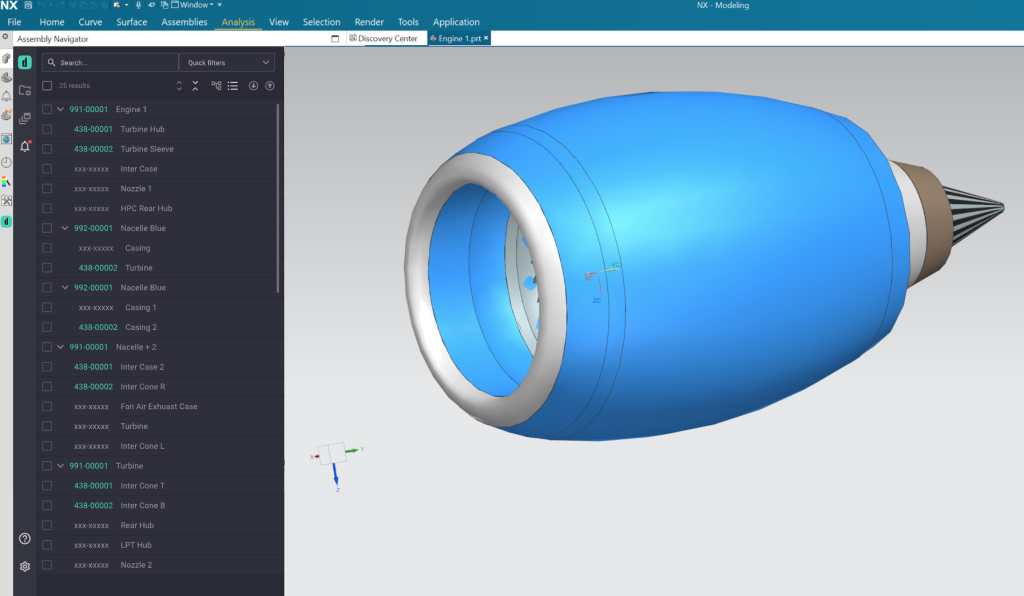
Duro has redesigned and optimized mechanical engineering workflows
Duro’s NX add-in can handle large volumes of data, making even complex projects easier to manage. Mechanical engineers can easily share assemblies with their team using Duro’s web client PLM application, ensuring all teams are consistently on the same page. Everyone has immediate access at any time to the latest mechanical assembly revisions.
Granular controls for BOM Management, revision control, and linking and unlinking capabilities enable mechanical engineers to maintain accurate data as they evolve their designs.
Features included in Duro's NX add-in
Duro’s NX add-in can handle large volumes of data, making even complex projects easier to manage. Mechanical engineers can easily share assemblies with their team using Duro’s web client PLM application, ensuring all teams are consistently on the same page. Everyone has immediate access at any time to the latest mechanical assembly revisions.
Granular controls for BOM Management, revision control, and linking and unlinking capabilities enable mechanical engineers to maintain accurate data as they evolve their designs.
BOM Management
Managing your BOM in Duro helps you accurately track all parts and assemblies.
- Release: When a design is ready for production, it can be released to ensure no further changes. This finalizes and saves the state of a component along with its associated metadata and documents. A Change Order gets created for prototypes or production components, ensuring all related documents are tracked.
- Update Status: This feature helps teams track progress and communicate clearly by marking files with their current status, whether in design, under review, or completed.
- Push: Create sub-revisions to capture the current state of documents and components without making a full release, maintaining a detailed history of changes.
BOM Search and filters
Our responsive interface makes navigating assembly trees efficient. You can use the BOM Search feature to retrieve parts and assemblies by name, part number, or attributes. Plus, predefined filters for standard search terms speed up the process further.
There are two views: the tree view displays the entire assembly structure, while the grid view consolidates unique component instances. You can visualize your assembly files and find information.
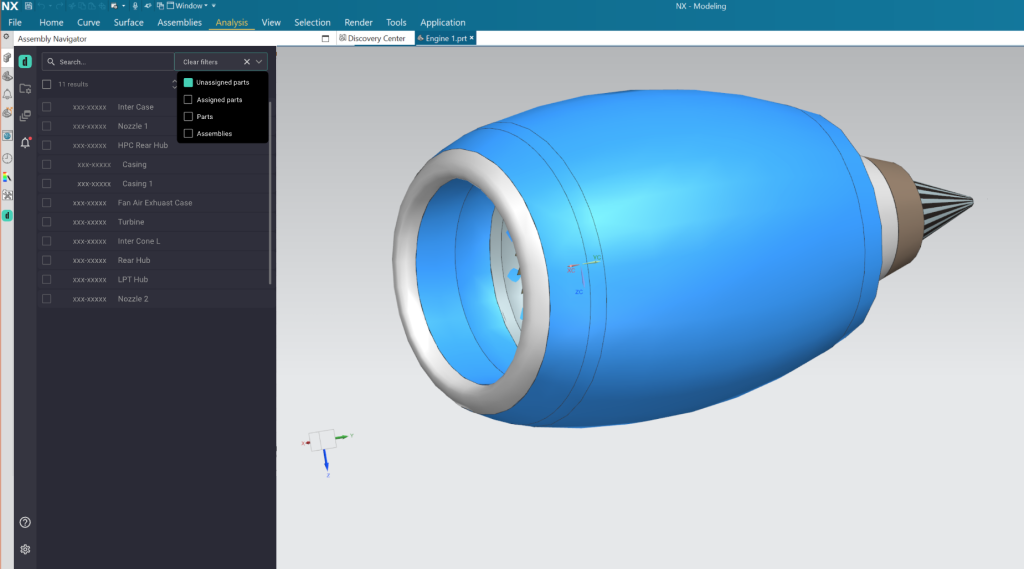
PDM
Protect your designs using Duro’s PDM One solution. The tool integrates directly with NX, meaning there’s no need to switch applications to check out files. Colleagues can quickly see who’s working on a file and when it’s available for editing again.
Advanced linking capabilities
The add-in comes with linking capabilities, making it easy to connect components in NX with their PLM counterparts. Choose between automatic or manual linking. Auto Link matches local filenames with corresponding Duro components, whereas Manual Link allows you to search for and select the individual Duro component to link.
Bonus features allow you to Unlink, which removes the Duro-specific metadata and the association between the NX file and the Duro component. Plus Save As lets you rename a file or create a copy, avoiding file conflicts.
Pull part number
PLM-Based part numbers allow you to assign category-driven CPNs to parts and assemblies, facilitating searches and data validation checks. The new Siemens NX add-in supports a broader range of part number formats, offering the flexibility to configure part numbers to meet your company’s specific requirements.
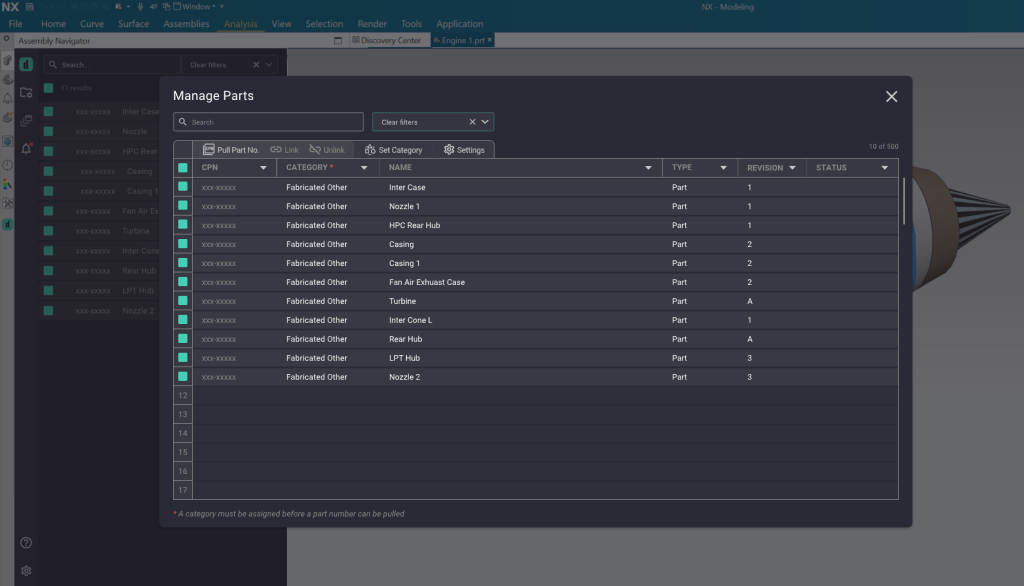
Benefits of Duro's integration to NX
Duro’s add-in to NX is designed to be quick to deploy, easy to use, and enhance collaboration. It was built natively, so you’re not reliant on third parties to connect or manage the integration. You can benefit from Duro’s agile workflows to get your products to market on time. Key advantages of the integration include:
- Speedy deployment – No more waiting around for consultants to connect your PLM instance with NX. Download our add-in and start using it the same day.
- Streamlined workflows – There’s no need to leave NX to search, link components or release designs. Our add-in sits within the NX application. This means you save time flipping back and forth between applications trying to find the corresponding data.
- Easily find and update information – Our intuitive user interface and quick search filters mean you can see the information you need in seconds.
- Improved collaboration – Instead of manual data transfer or complex workflows, engineers can share information with team members who don’t have access to NX. They’ll be able to access updated product data and assemblies in Duro.