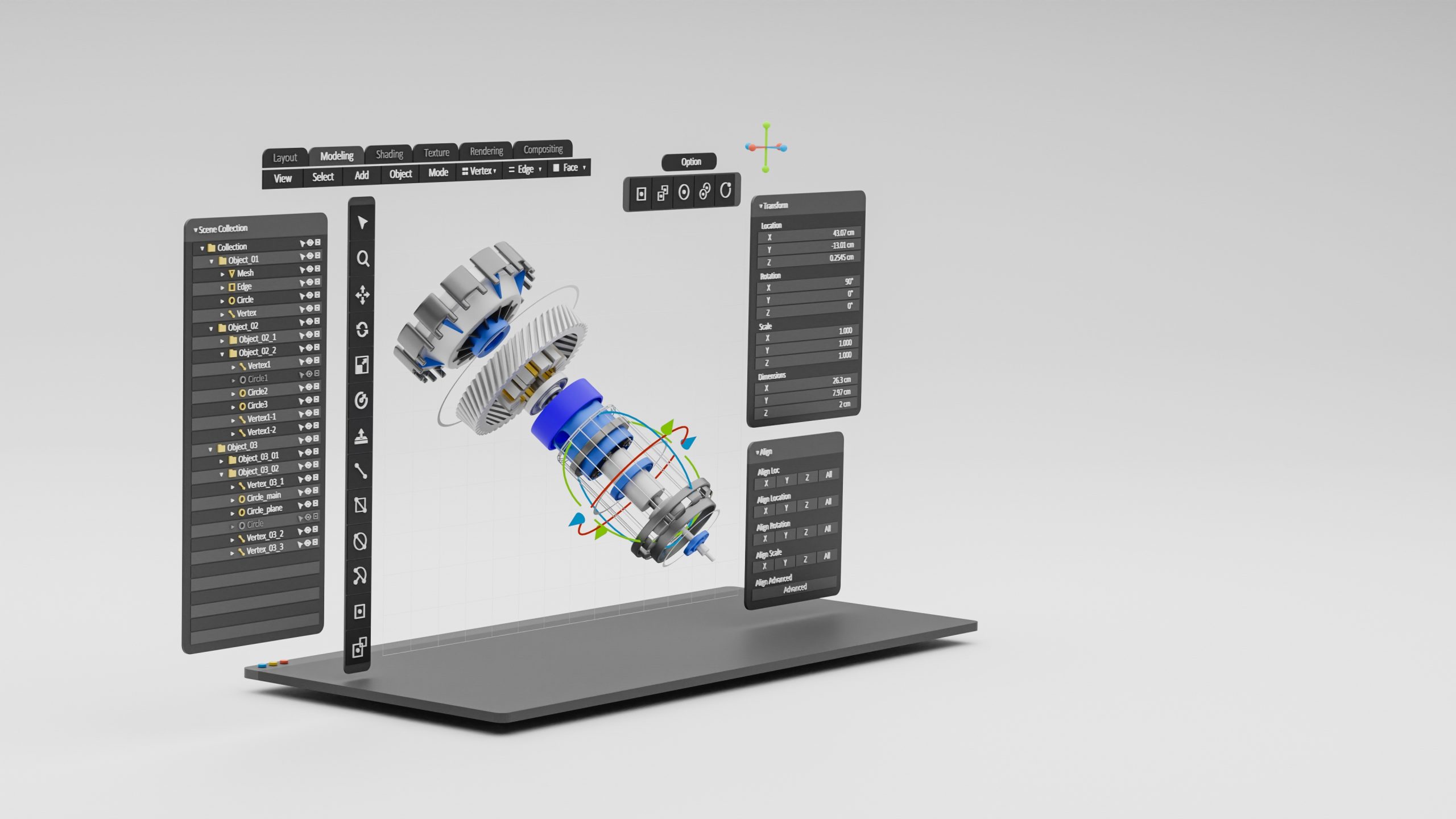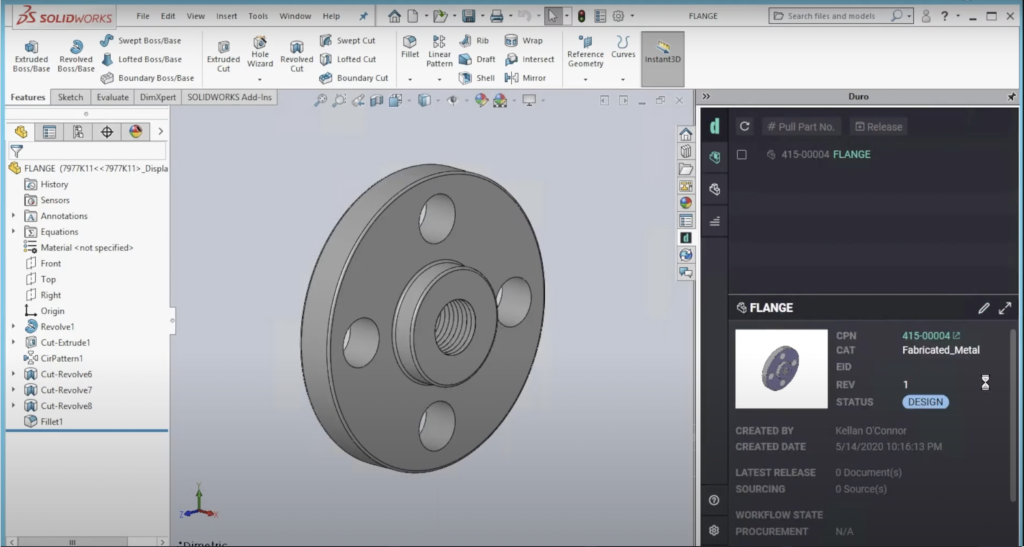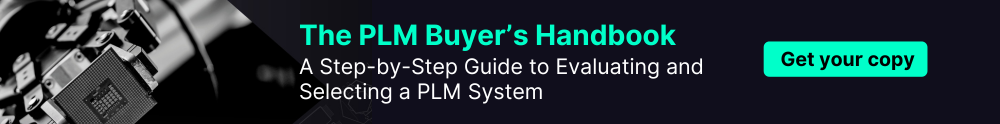TABLE OF CONTENTS
PDM (Product Design Management) is a tool used to ensure version control and data integrity across design projects. Engineering teams use PDM software to protect their CAD files. PDM ensures no one overwrites work, and teams always have the latest version, enabling efficient, safe collaboration.
Without the right PDM software, engineering teams can face version control issues. CAD files may be overwritten or lost as multiple engineers edit a file simultaneously. These setbacks often result in frustration and time wasted on manual fixes rather than focusing on key work. Manual approval processes can help but tend to be time-consuming and can slow down workflows.
Mechanical engineers using Solidworks CAD for their design work can choose SolidWorks’ own PDM solution. However, the software can be complex and time-consuming to implement. This blog looks at some alternatives to help you make the best decision when choosing a PDM software.
What is SolidWorks PDM?
SolidWorks PDM is a PDM software made by Dassault Systèmes, the same company that creates SolidWorks CAD. It is designed to help mechanical engineering teams store, track, and manage their SolidWorks design files and documentation more efficiently.
SolidWorks PDM also manages workflows, approvals, and access permissions, which makes it easier for teams to collaborate and maintain consistency in their product development processes. Since the same company developed it, SolidWorks PDM has fully integrated with SolidWorks CAD, providing a familiar design environment for SolidWorks CAD users.
Challenges with SolidWorks PDM
SolidWorks PDM has its advantages but is not right for every hardware team. There are a few downsides to consider:
Designed for small teams: SolidWorks PDM was built as a workgroup PDM intended for managing data and collaboration within a small group of users. It’s unsuitable for larger, distributed teams or multidisciplinary projects requiring more comprehensive collaboration features.
Only compatible with SolidWorks CAD: Engineering teams using other CAD tools, like NX, need a separate system to manage their design data, limiting flexibility.
Limited support and push toward 3DX: Dassault Systèmes primarily focuses on selling their 3DX (3D Experience) platform, an expensive system with variable performance. Users of SolidWorks PDM often report limited support and feel pressured to upgrade to 3DX, even when it doesn’t fit their needs.
High total cost of ownership: The cumulative cost of SolidWorks PDM, including licensing, setup, and upgrades, can be prohibitive. Ongoing maintenance and support further compound the overall expense.
Performance and scalability issues: SolidWorks PDM can struggle with large deployments, particularly when handling large assemblies or extensive file histories. Users often face long wait times for file check-ins, check-outs, and searches.
Limited collaboration features: SolidWorks PDM lacks real-time collaboration capabilities, a key drawback for teams that require simultaneous editing and instant updates across multiple users.
Why PDM is key and the role of PLM
Ask any engineer; managing design data effectively is a must to avoid costly mistakes and delays. PDM and PLM (Product Lifecycle Management) are complementary solutions that create a solid framework for managing this data.
PDM software specifically manages product data from CAD designs. Its role is to secure design data, maintain consistency, and simplify collaboration within an engineering team. Functionalities usually involve version control and rules around simultaneous collaboration on a design. This safeguards against multiple people making changes to a file at once.
When engineering teams are small, it’s relatively easy to communicate about who’s working on what file. However, as teams and projects grow, tracking the status of every file and who is currently working on it becomes increasingly difficult. PDM ensures everyone is working with the most current and accurate information and no files are overwritten or lost.
PDM vs PLM
PLM plays a broader role than PDM by overseeing the entire lifecycle of a product, from design through manufacturing and distribution. PLM centralizes design data from CAD tools, BOMs, and supplier data, creating a bridge between engineering, manufacturing, and procurement teams. While PDM secures design files, PLM connects that data with all stakeholders, improving efficiency and reducing time to market.
Solidworks PDM alternatives
Duro PDM One
Duro PDM One leverages cloud storage for streamlined, intuitive CAD file management. It works out-of-the-box with CAD tools like SolidWorks and NX, so it’s easy to implement—no IT support is required.
Duro PDM One’s Check-In/Check-Out feature prevents simultaneous edits to protect your work from being overwritten. Users can “check out” a file, at which point they become the only person who can make changes until they check it back in.
File Locking allows users to freeze all edits to a file, safeguarding that version from changes. Admin Overwrite allows an administrator to cancel a file check-out at any point, so teams get an extra layer of control without interfering in their processes. Since PDM One integrates with CAD tools and Duro PLM, users can manage design files without switching applications.
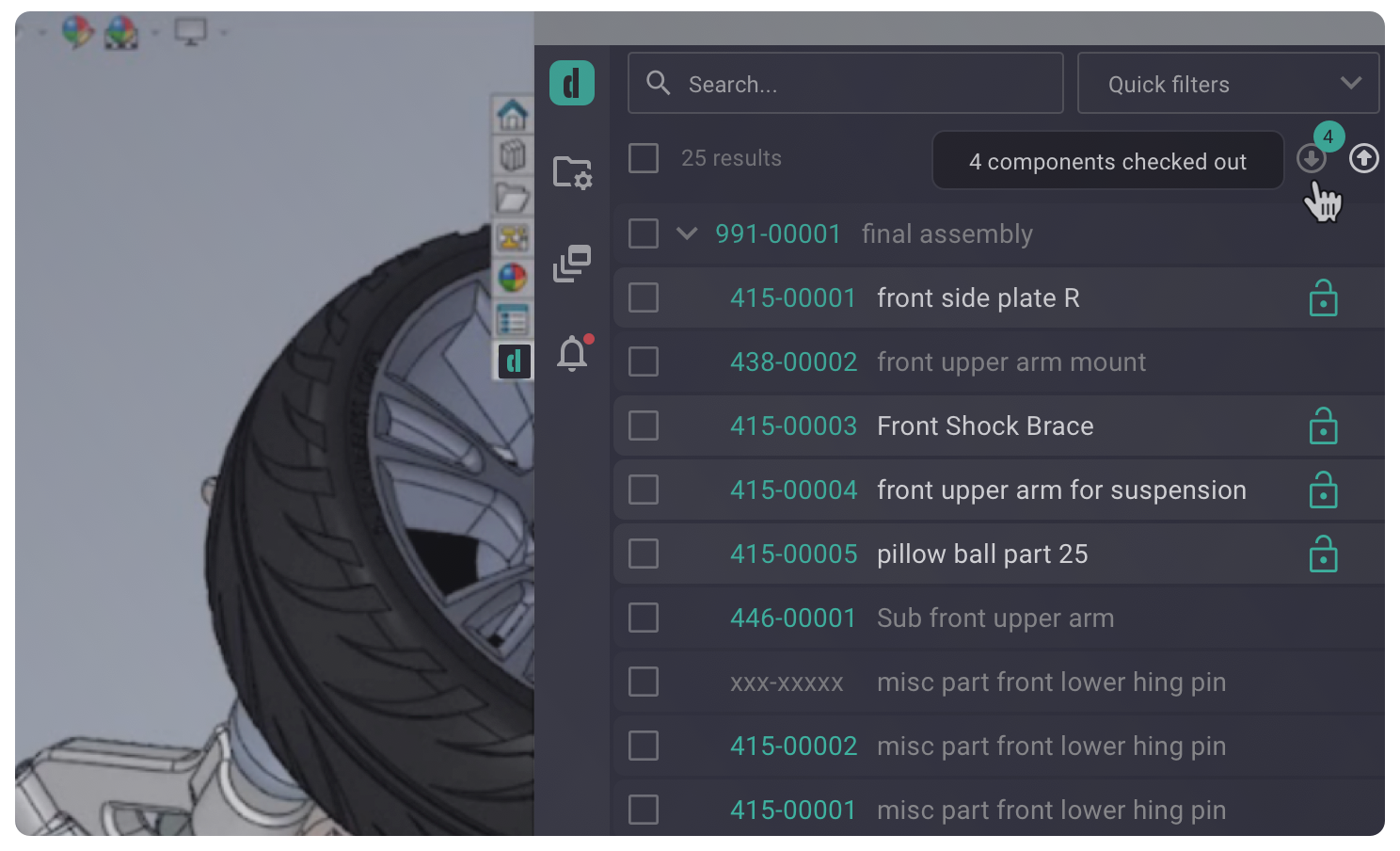
PLM systems already encompass many capabilities other PDM tools offer, so Duro built PDM One with simplicity in mind. PDM One works alongside Duro’s PLM to give engineering teams the functionalities they need without the unnecessary inefficiencies of traditional systems.
Bild PDM
Bild is cloud-based PDM software that can be accessed on any web browser. Bild PDM is designed for quick onboarding and helps teams collaborate on designs, store data, and manage projects.
Onshape
Onshape is a cloud-native CAD tool that doesn’t require a separate PDM solution. It directly integrates version control and data management into the CAD platform, offering engineers access to their design files from anywhere.
GrabCAD Workbench
GrabCAD Workbench was a cloud-based PDM with version control and file-locking features. It was popular for being a simple, free PDM solution. Though GrabCAD Workbench was discontinued in 2023, its VP of Engineering joined Duro’s board in 2024.
Dropbox and other homegrown solutions
Simple file-sharing tools like Dropbox can work for engineering teams with smaller projects. However, as teams scale, basic homegrown solutions are inefficient. Without proper version control, check-in/check-out features, and data security, engineering teams can’t reliably collaborate.
Other PLM tools
Other PLM systems, like Arena and Teamcenter, offer functionality around workflows, collaboration, and compliance. However, most PLM solutions do not offer key PDM features that are important for design teams to avoid lost work.
Checklist for Choosing PDM Software
There are important features to consider here. Your PDM software should integrate with your company’s existing CAD tools, support established workflows, and meet necessary security requirements while not breaking the bank.
CAD integration
A good PDM system should integrate with your CAD tools, allowing engineers to manage files without leaving their design application. Companies that use multiple CAD tools should look for multi-CAD support. Duro PDM One is compatible with numerous CAD tools, like NX and SolidWorks, offering flexibility as teams grow.
Workflow enhancement
PDMs should be straightforward to use so they don’t disrupt an engineering team’s established workflows. Built by hardware veterans, Duro focuses on making engineers’ lives easier, which is why PDM One was designed with intuitive check-in/check-out and file-locking features. Engineers can protect data and check it back in without leaving their CAD application.
ITAR compliance
Industries like aerospace and defense need a PDM that ensures ITAR compliance with U.S. government regulations. Duro’s ITAR tech stack and PDM One work with ITAR-compliant file storage platforms to provide security and protect intellectual property. For more information on these requirements, see Duro’s ITAR compliance checklist.
Affordability
Cloud-based PDM solutions offer more flexible pricing and lower upfront costs than traditional PDM solutions. Duro PDM One works out of the box, so companies don’t need to pay for expensive IT resources to install the system or train users. A quick, one-time login is all engineers need to get up and running.
PLM compatibility
A PDM system is most effective when integrated with a strong, flexible PLM platform. This ensures a consistent data flow across a product’s entire lifecycle. Duro PDM One, paired with Duro PLM, provides a unified system that connects design data to the broader lifecycle, enhancing inter-departmental collaboration, reducing errors, and expediting time to market.
Duro PDM One: Secure, Scalable, and Built for Speed
Duro PDM One offers hardware companies strong CAD integrations with streamlined features designed to protect your work from being overwritten or lost. With a focus on speed and simplicity, PDM One allows your team to start working immediately without needing complex setup or IT support.
Paired with Duro PLM, PDM One enhances your engineering team’s efficiency by securely managing your design data across the entire product lifecycle. This integrated solution accelerates time to market, improves product quality, and reduces costs—helping your team stay agile and competitive.