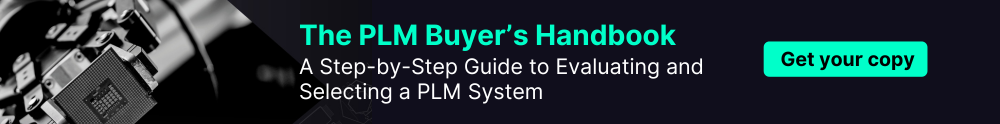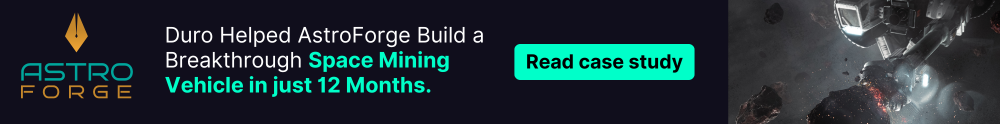TABLE OF CONTENTS
Mechanical and electrical engineering are distinct fields with unique focuses. However, since most products today involve both electrical and mechanical components, collaboration between the two on unified products is common. This can be a complicated process, as mechanical and electrical engineers use specialized design systems that must often integrate smoothly.
Product Lifecycle Management (PLM) systems are essential to managing this process, ensuring multidisciplinary teams stay aligned and avoid data silos. This article will explore mechanical and electrical engineering differences and highlight what joint engineering teams should look for in a PLM platform.
Mechanical Engineering vs Electrical Engineering
Mechanical Engineering
Mechanical engineers design, build, and test physical systems and materials. This broadest engineering field covers the basic components of intricate machine systems. Mechanical engineers work on various designs, from internal combustion engines to football helmets. Mechanical engineers design mechanical components using MCAD (Mechanical Computer-Aided Design) software, such as SolidWorks, NX CAD, and Onshape. MCAD allows engineers to create 3D models, build assemblies, and test designs via mechanical simulation.
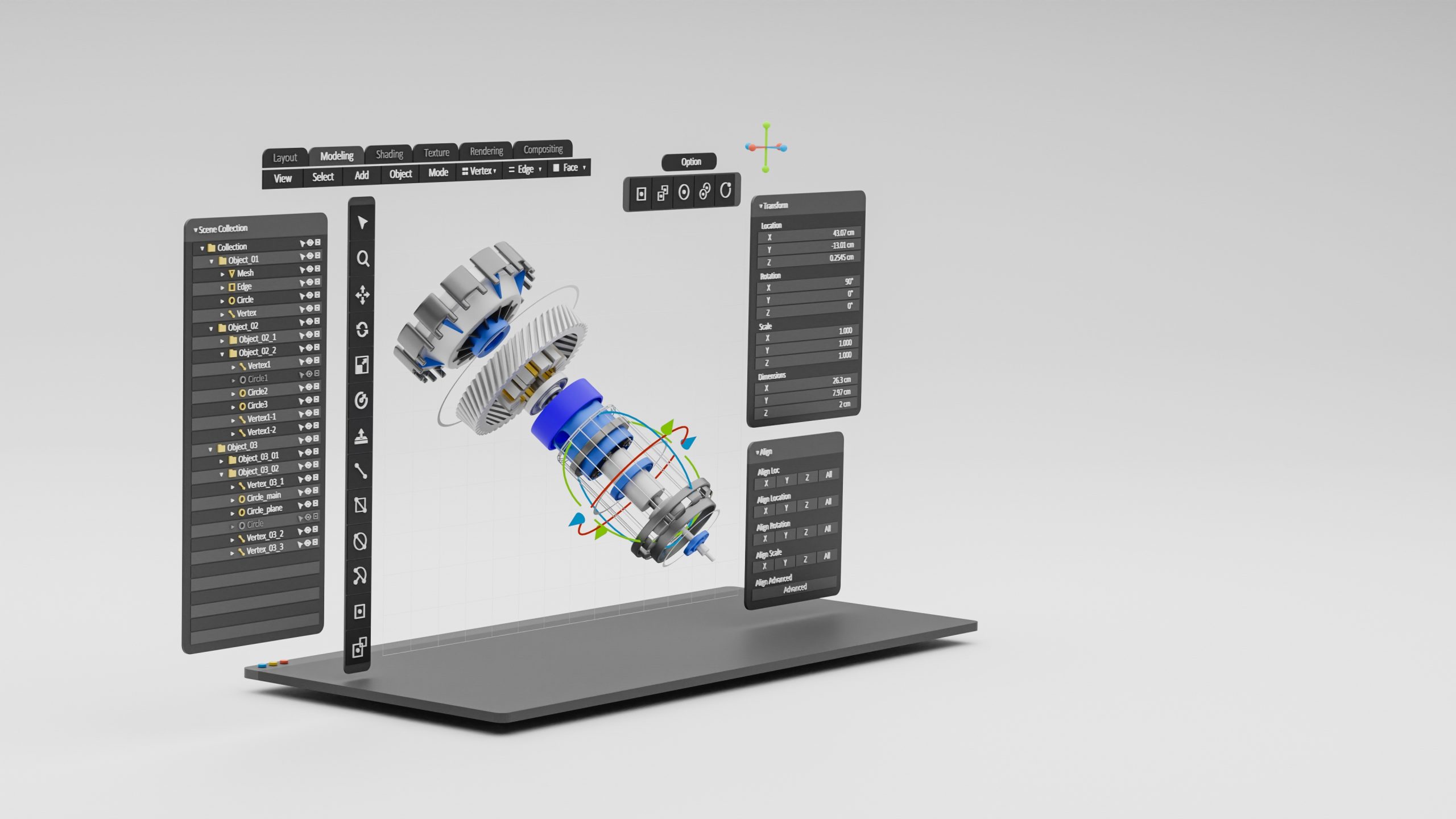
Electrical Engineering
Electrical engineering focuses on electricity, electromagnetism, and electronic systems. Engineers design circuits, control systems, power generation, telecommunications, and signal processing. They create everything from smartphone microchips to complex communication networks and use ECAD tools like Altium 365 to design schematics, build board layouts, and run circuit simulations.
Mechanical and Electrical Engineering Overlap
Convergence Across Industries
Many industries, including IoT, robotics, and aerospace, require close collaboration between mechanical and electrical engineering to develop complex systems and products. For example, mechanical engineers design autonomous vehicles’ chassis and propulsion systems, while electrical engineers develop sensors, control systems, and power electronics.
Similarly, mechanical engineers design structural components and thermal shielding in satellite and aircraft projects, while electrical engineers create navigation and power distribution systems. In both cases, close collaboration is essential to product success.
Integration Challenges
Integrating ECAD and MCAD software is essential for achieving real-time collaboration between teams. Without integration, bottlenecks can arise, leading to lapses in communication, poor version control, and missed deadlines—all of which can significantly delay product launches.
Role of Collaboration Tools
PLM Software centralizes data between ECAD and MCAD, ensuring version control, data synchronization, and change tracking across both systems. A robust PLM also provides a collaborative space where all team members can access up-to-date data and track changes in mechanical and electrical designs, avoiding miscommunications and errors.

How PLM Supports Electrical and Mechanical Engineering
Data Consistency
PLM software provides a centralized repository for managing design data, ensuring that mechanical and electrical engineers always reference the most current specifications.
Real-Time Collaboration
PLM systems allow engineering teams to work closely across disciplines by managing design changes, approvals, and version control. By enabling engineering teams to stay in sync, PLM bridges the gap between mechanical and electrical engineering, ensuring that critical updates are never missed.
Accessible, Up-to-Date Documentation
With PLM, all team members have access to accurate and current documentation. If everyone operates off the latest design data, the opportunities for miscommunication and errors are minimized. Documentation in a PLM system can also be tailored to different team needs, allowing electrical and mechanical engineers to access the specific information relevant to their roles while still seeing the larger project context.
Simplify Multidisciplinary Engineering
Duro is a cloud-native PLM platform that integrates with industry-leading CAD tools for both mechanical and electrical engineering, including SolidWorks, NX, Onshape, and Altium 365. With Duro PLM at the center of your tech stack, your team can easily publish design updates, track revisions, and manage changes across ECAD and MCAD tools.
Duro’s PLM solution increases collaboration, reduces the risk of errors caused by outdated or inconsistent information, and allows your company to focus on bringing highly innovative, complex products to market faster than ever before.
Whether managing version control, tracking design updates, or ensuring data alignment, Duro PLM simplifies the process for mechanical and electrical engineers, empowering teams to focus on engineering excellence and streamlined project delivery.