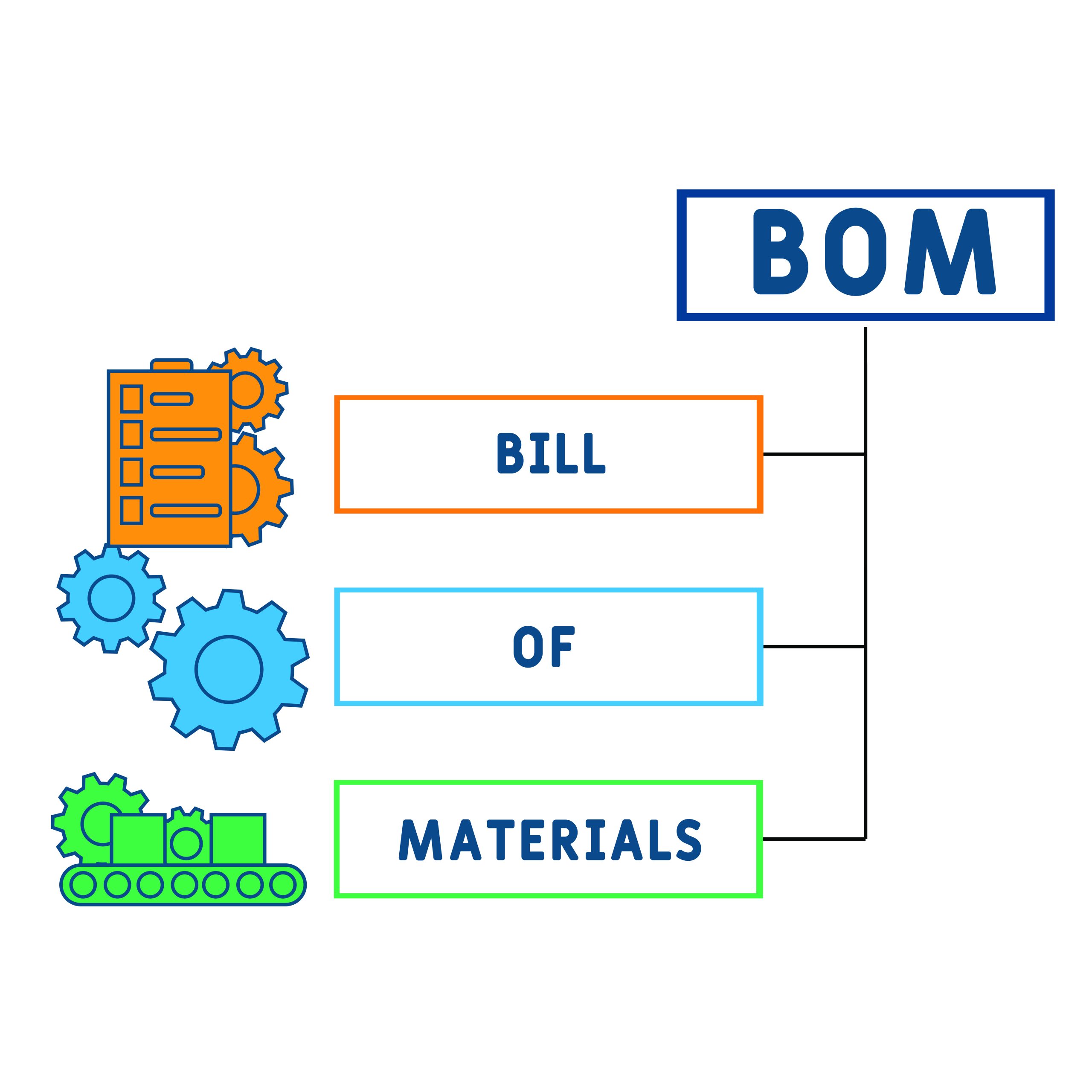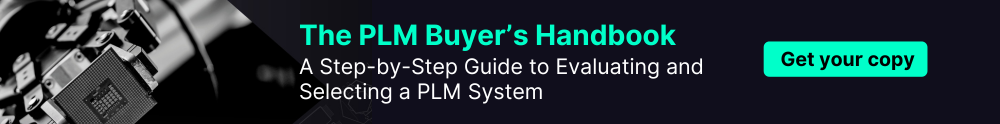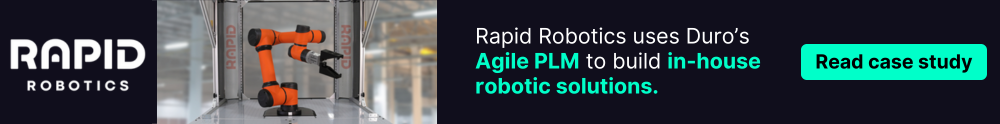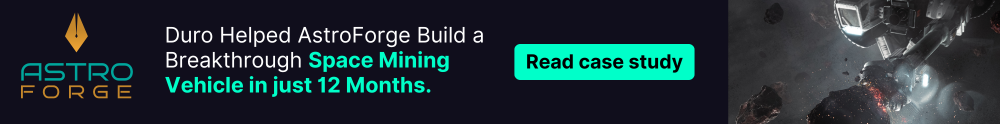TABLE OF CONTENTS
A bill of materials (BOM) is the cornerstone of hardware development and manufacturing processes. Two specific types of BOMs—Engineering Bill of Materials (EBOM) and Manufacturing Bill of Materials (MBOM)—play distinct but interdependent roles in ensuring a product’s success from concept to production.
Many companies rely on cloud-native product lifecycle management (PLM) systems to manage these files and maintain data accuracy across development stages.
In this article, we’ll explore EBOM vs MBOM, highlight their differences, and consider how the right PLM solution can help hardware and manufacturing companies manage their bill of materials.
Understanding Bill of Materials
A bill of materials (BOM) is the list of parts, components, and assemblies that comprise a product. It is the central repository of everything required throughout the product lifecycle, from design and testing to sourcing and assembly. As product complexity increases, so does the size and intricacy of the BOM. Centralizing these files through each development phase is critical for efficient design and manufacturing, which is where BOM management tools come in.
Two types of BOMs are essential to hardware product development:
- Engineering BOM (EBOM): Used during the design phase and driven by engineering requirements.
- Manufacturing BOM (MBOM): Used during the manufacturing stage and tailored to production needs.
What is an EBOM?
An EBOM (Engineering Bill of Materials) is used during the design stage of product development. It is a detailed list of all components required to build a product, including specifications and configurations. Engineers typically develop the EBOM using CAD tools, which provide the technical details for each part.
Since most modern products are developed collaboratively between electrical and mechanical engineers, the EBOM incorporates inputs from both Mechanical CAD (MCAD) and Electrical CAD (ECAD) tools. PLM streamlines and organizes data integration from MCAD and ECAD systems, ensuring a cohesive design process.
The EBOM serves several critical purposes, including:
- Design Validation: The EBOM allows engineers to verify that all parts fit together physically and function as intended, helping identify and resolve potential issues before manufacturing.
- Compliance Checks: the EBOM ensures the product design complies with industry standards and regulatory requirements, preventing costly compliance issues during production.
For example, in developing an electric scooter, the EBOM would include details like the motor, battery, and wiring, ensuring all parts are compatible and meet safety standards
What is an MBOM?
The MBOM (Manufacturing Bill of Materials) comes into play during the production stage, translating the EBOM’s engineering specifications into actionable steps for manufacturing. The MBOM details the components, how they are assembled, and the processes and tools for each step.
MBOMs are tied closely to manufacturing requirements and are often integrated with systems like Enterprise Resource Planning (ERP) and Manufacturing Execution Systems (MES). This enables smooth operations in:
- Production Planning: Defining the assembly process and required resources.
- Material Sourcing: Ensuring that all components are available when needed.
- Inventory Management: Avoiding shortages or overstocking.
For example, in the case of a robotic arm, the MBOM would detail assembly steps, specify the use of certain fasteners, and ensure alignment with the production team’s workflows.
EBOM vs MBOM: Key Differences and Overlaps
Here’s a breakdown of the key differences and overlaps between EBOMs and MBOMs:
Purpose
The EBOM supports the design phase by focusing on the functional model of the product, while the MBOM prepares the product for production, detailing how components are created and assembled.
Data Origins
The EBOM draws from engineering inputs like CAD files and component libraries, while the MBOM integrates manufacturing requirements from ERP and MES systems.
Users and Stakeholders
Design and engineering teams use the EBOM for prototyping and validation, while manufacturing teams, procurement, and supply chain managers use the MBOM for production planning. Collaboration between these teams is essential to ensure an effective transition from design to production, where using the right PLM is a must.
The Role of PLM in Managing EBOM and MBOM
Managing EBOMs and MBOMs efficiently requires a solid BOM management system. A cloud-native PLM solution powered by a robust hardware tech stack centralizes all product data, ensuring stakeholders can always access the most up-to-date EBOM or MBOM.
PLM software enables real-time updates across systems by consolidating data from MCAD, ECAD, ERP, and MES tools. This ensures that changes made by the engineering team in the EBOM automatically flow into the MBOM, keeping engineering and manufacturing teams aligned and ensuring a smooth handoff from design to production.
How to Simplify BOM Management
Managing any BOM in complex hardware development cycles can be challenging. As designs evolve and manufacturing requirements shift, keeping EBOMs and MBOMs aligned without a centralized system can lead to missed updates, data discrepancies, and miscommunications—resulting in costly errors, delays, and quality issues.
Duro’s cloud-native PLM bridges the gap between engineering and manufacturing by centralizing BOM information, automating updates across systems, and ensuring data accuracy. With real-time synchronization between EBOMs and MBOMs, seamless integration with MCAD, ECAD, and ERP tools, and robust version control, Duro minimizes the risk of errors and miscommunication.
By streamlining collaboration and maintaining a single source of truth for all stakeholders, Duro accelerates time to market, enhances scalability, and ensures high product quality at every stage of development. Let Duro’s PLM simplify your BOM management and align your teams for success.